Having a Harry Potter fireball wand is a thrilling means of making magic real, but when your wand isn't working, it can be infuriating. Whether it won't shoot fire, is experiencing connectivity problems, or just won't light, this is a step-by-step guide to troubleshoot and repair your wand so you can resume casting fire spells.
Check the Power Source
The majority of Harry Potter fireball wands need a rechargeable battery or a replaceable power source in order to operate. If your wand is not working:
l Make sure the battery is charged.
l If it has disposable batteries, replace them with new ones.
l Check whether the power switch is on (if there is one).
l Check for loose wiring that may be disrupting power flow.
Check the Ignition System
If your wand is not producing fire, the problem may be with the ignition system. To test:
Make sure that the ignition chamber is clean and clear of obstructions.
Make sure that the flint or spark-generating part is intact and in place.
If your wand employs a gas or liquid fuel source, make sure that there is sufficient fuel and that it is adequately loaded.
Check the Fuel Source
Some fireball wands run on flash paper or fuel gel that will produce the fire effect. If it is not functioning:
l Check that you are using the right fuel.
l Verify that the fuel has not reached its expiration or dried out.
l Attempt to swap the fuel for a new one.
Check the Safety Features of the Wand
Most fireball wands also have safety features to avoid accidental firing. If your wand is not functioning, it could be because:
l There is a safety lock that has not been turned off.
l Overheating protection systems that temporarily shut down the wand.
l An incorrectly aligned activation button or trigger.
Test the Wand in a Dark Room
At other times, a wand can look like it's not working when it is merely producing a poor spark that won't be visible under bright lighting. Attempt testing it in an area of darkness to determine whether any spark is produced.
Test for Connectivity Problems
If your Harry Potter fireball wand is linked to an app or remote controller, check:
The Bluetooth or wireless connection is turned on and correctly paired.
The firmware or software is brought up to the latest version.
No sources of interference are close at hand, influencing connectivity.
Clean and Keep the Wand Clean
Much trouble can be avoided by regular maintenance. Take good care of your wand by:
Cleaning it with a dry cloth after each use.
Protecting it from exposure to excess heat or water.
Keeping it in a protected area out of reach of dust and dirt.
Call the Manufacturer
If none of the above does not do the trick, refer to the user manual for troubleshooting advice. If your wand is still covered by warranty, you might be entitled to repairs or a replacement. Contact the seller or manufacturer for further support.
If you can't get your Harry Potter fireball wand working its original magic, think about rebasing it as a magical ambiance lamp. Get creative with DIY, and you can install LED lighting or a sputtering candle effect to convert it into something special.
Wrapping Up
A malfunctioning fireball wand can be disappointing, but with these troubleshooting steps, you will likely be able to fix it and get back to conjuring flames in no time. Always handle your Harry Potter fireball wand with care, follow safety precautions, and enjoy the magic responsibly!